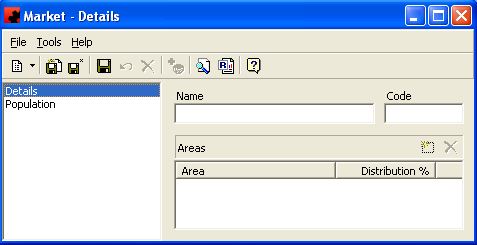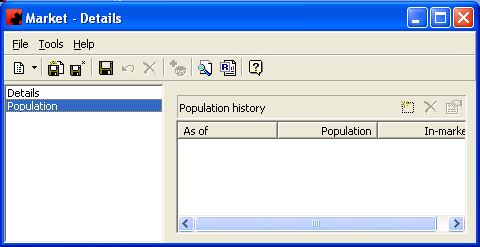Markets
Contents |
Markets
Markets are regions for which contracts are sold; a market is made up of one or more different AREAS.
The MARKETS database is used when creating and charting a contract. When inputting a contract, a market (consisting of areas) is selected to provide the client with an agreed upon distribution of faces in their target area(s). When charting, the MARKETS database is accessed to determine what distribution of faces within each area in the market should be provided according to the market definition. This will either avoid or allow skewings of each campaign to certain areas. These are default distributions for each market defined. The percentages can be modified on a per contract basis.
Adding a New Market
To add a new Market, click on the arrow beside the New icon () for a list of items you can add. Select OTHER, and then select Market. The Market Details Window will appear, and a new Market can be entered.
Population information is entered on the Population page. The new population will take affect based on the AS OF date. Population figures will affect GRP values for faces on existing and planned contracts.
For information on entering the Area Distribution Factors, click here.
Modifying a Market
To modify a Market, simply click the database from the OTHER folder, then double click the desired item and make the change(s) necessary. Once you have finished, click the Save () button.
For information on modifying the Area Distribution Factors, click here
Deleting a Market
To delete a Market, there must be no contracts associated with it. Select the database from the OTHER folder, then double click the desired item. Select the Delete button () for the record. Ad Manager will ask you for confirmation to delete the market.