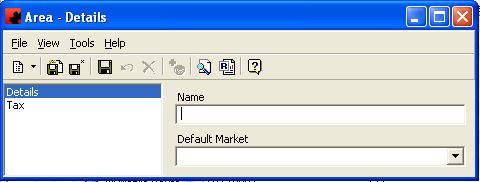Areas
Contents |
Areas
This database has a listing of all valid area names. Areas are the smallest user-defined portions of a market. Areas can be combined in different ways to form market definitions. Areas are used for geographic charting/skewing purposes not demographic definitions. Demographic definitions are best left to Advertiser/Group definitions on a face by face basis. For more information on Areas, click here.
Adding a New Area
To add a new Area, click on the arrow beside the New icon () for a list of items you can add. Select OTHER, and then select Area. The Area Details Window will appear, and a new area can be entered.
Modifying an Area
To modify an Area, simply click the database from the OTHER folder, then double click the desired item and make the change(s) necessary. Once you have finished, click the Save () button.
Deleting an Area
To delete an Area, there must be no faces associated with it. Select the database from the OTHER folder, then double click the desired item. Select the Delete button () for the record. Ad Manager will ask you for confirmation to delete the area.