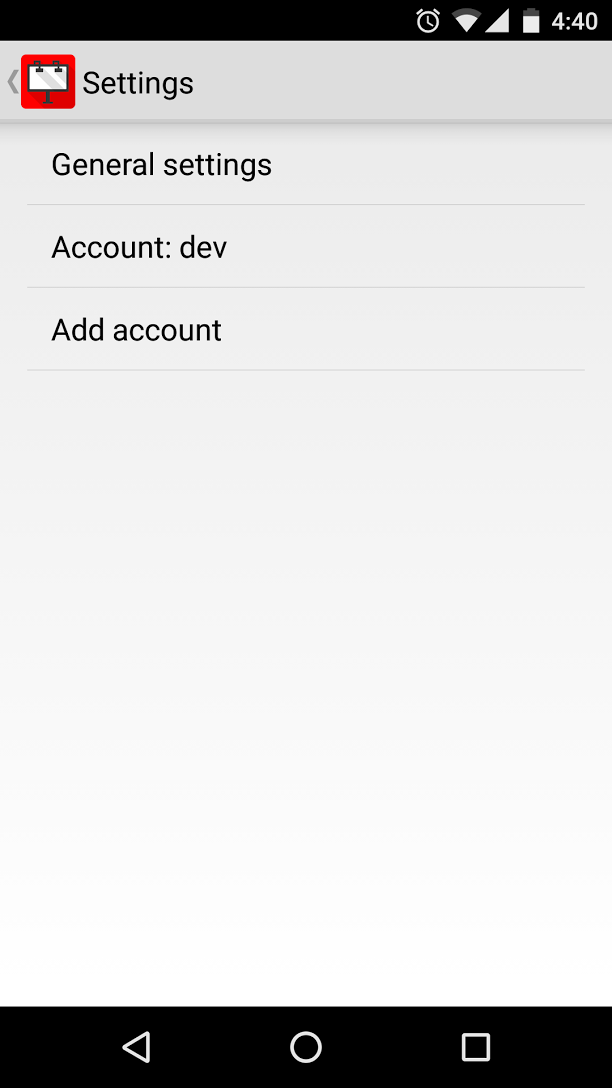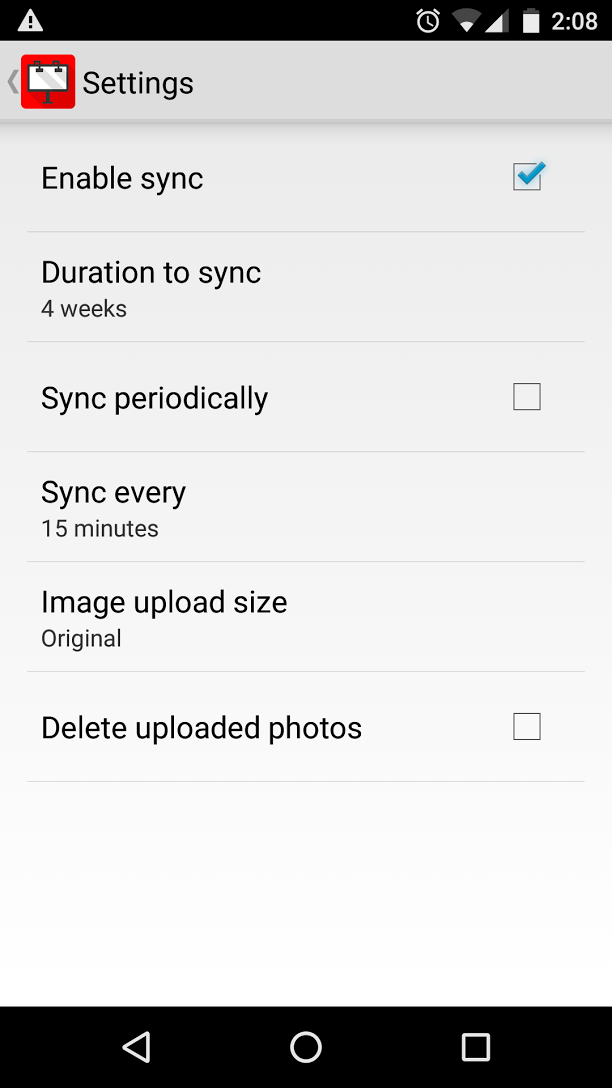Difference between revisions of "Billposter App Settings"
From Dot2DotCommunications
(Created page with "Users have the ability of setting defaults for the app. Go to Settings - Applications - Billposter App Click on the account you wish to update. From here you can disable or...") |
Revision as of 13:40, 19 October 2015
Users have the ability of setting defaults for the app. Go to Settings - Applications - Billposter App
Click on the account you wish to update. From here you can disable or enable the sync,enable a periodic sync and adjust its frequency and configure the app to delete the photos after they have been uploaded (under account settings);