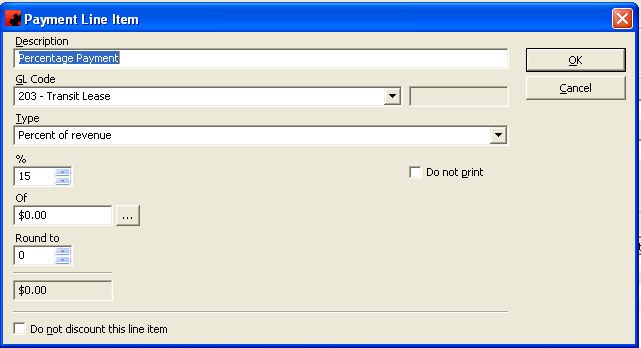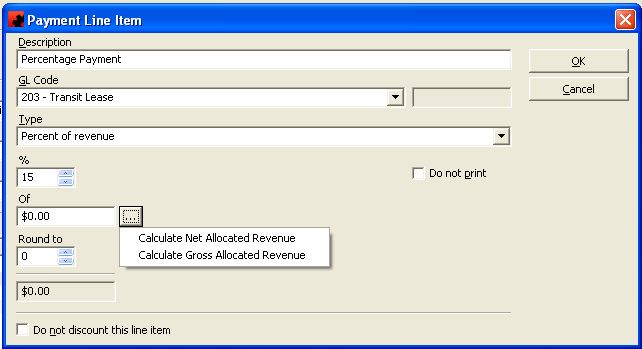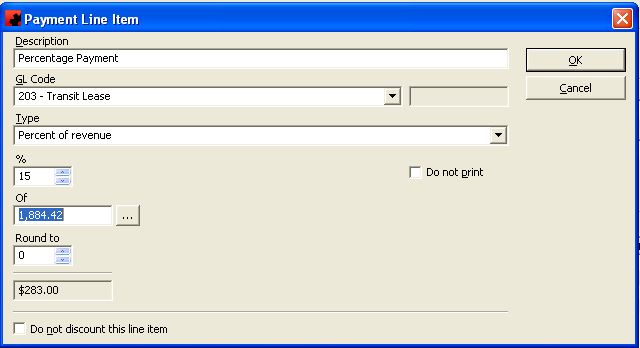Percentage Lease Payments
In version 5.7.7 of Ad Manager, users can have Ad Manager determine the value to use for a percentage of revenue line item. In order to use this approach, users must [Bill_Allocations|allocate revenue] for each face/location on all subcontracts for the desired time frame prior to using.
Please note that the value calculated is based on billed, not collected monies. Also, please note that the value displayed is the percentage of the total monies allocated. If the percent of revenue payments are based on a threshold value, you will need to adjust the payment base value manually after determining the value, or use the View Allocated Revenue tool for manually calculating payments.
Set Up
When initially setting up a Lease Payment Schedule in Ad Manager, the user can select the desired payment type for each line. If the user selects Percent of Revenue, they can specify the percentage in the "%" box below and leave the "Of" box at $0.00.
Use
Open the Lease Payment with the Percent of revenue line item and double click the line item that you wish to calculate the revenue percentage for.
Next to the "Of" box, click the ellipsis (...) and select either "Calculate Net Allocated Revenue" or "Calculate Gross Allocated Revenue" as appropriate.
Once you have selected the desired option, Ad Manager will insert the appropriate total allocated monies for the period of the lease payment. At this point, you can review the total at the bottom of the Payment Line Item window or you can edit the value in the "Of" box depending on the threshold terms for the payment.