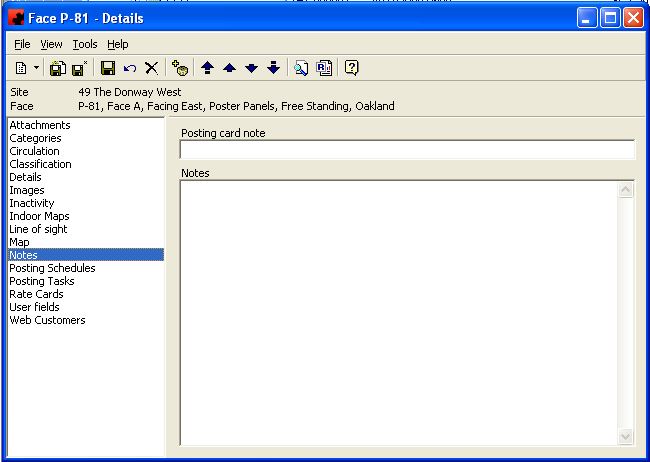Notes page
The Notes Page allows you to store notes for use on Posting Cards/Instructions, along with general notes about the Object.
For information on the buttons that appear at the top of the window, click here. For information on the menu items that appear under the Tools menu, click here.
To enter a note to appear on Posting Cards/Instructions, click in the Posting card note portion of the window and type the note you wish to have appear.
If you wish to enter a general note for the Object (this note will not appear on Posting Cards/Instructions), click in the Notes pane and type the appropriate information. These notes can be included in Reports and the first 1024 characters of the Notes pane can be displayed as a column of data in a list view.
It is suggested that the Notes be entered in the following format:- DATE/NOTE/INITIALS
As well, it is also suggested to keep the most current note at the top.