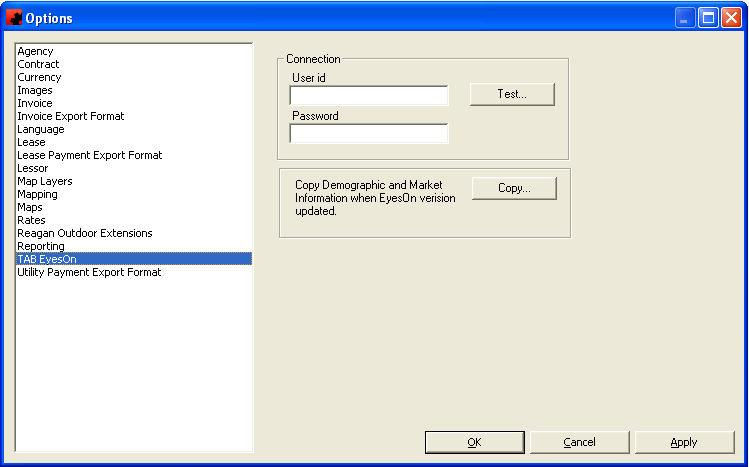TAB OOH Ratings Module
From Dot2DotCommunications
Revision as of 20:17, 5 September 2014 by John.devonshire (Talk | contribs)
Contents |
TAB Set up
In order to use the TAB OOH Ratings module, it must first be installed on each machine that will be using it (please note that Ad Manager must also be installed on these machines).
On the SQL server machine, a script (available from Dot2Dot) needs to be run once. This script will set up all the necessary tables in your Ad Manager database.
Next, log into Ad Manager, and go to Tools-Options- TAB EyesOn. On this screen, enter your TAB supplied userid and password, and click Test.
Once you have successfully connected to the TAB server, click Copy to retrieve the background databases from the TAB server.
Click OK when done.